« July 2007 | Main | September 2007 »
August 29, 2007
Daily

Reanimated & Rebirth. Seoshin Gallery. 13th of Augutst 2007
28ĄĻ ŗńĒą±āø¦ Åø°ķ Ćā¹ßĒß°ķ,
4³āøøĄĪ 29ĄĻ Āų·śĒß“Ł.

ĄĢĄŗæµ, ĄüĮÖ¼ĮßSSA, Sophia, Ashiley, ±čæė±ę, ¹Ś¹Ģæµ, ±čŗø“Ō, ĆÖøø½Ä,
ĄĢ»óĮ¶, ĄÓĒöƤ, æµĒö, Ąŗ¾Ę, ¹Ś¼ŗ¼ö, ±čæų, Ąå¼¼ČÆ, ĄÆ“ė¼ö, Į¶ŗ“ƶ, ±Ē¼ųČÆ,
øšøš¼¼ Č÷·ĪĄÆÅ°, ĄĢÄ”°”æĶ ø¶»ēæ”, Mi Hae K. Ford, ĄÆ¾ēĒŃ, ±č½ĀČ£, Ē„Ēżæµ,
¹ŚĒż°ę, ŹæµČÆ, ±č½ĀČń, ³Ŗŗ“Ąē, ĆÖĮ¤, John Terry, ¼ŅĮ¤Ą±, ±čæė¼ö,
Corrine Cho, Irene, æģ¼ŗČ£, Katt, ½Å¹Ģ¼ų, Āū½ŗ, ĒŃ¹Ī¼ö, ¹«¼ŗ, ½Āæ±, ¹®æµ,
ĆÖ°”æµ, ¾öĮö³Ŗ, ±č¼±ÅĀ, Ąåæģ¼®, ¼ĄüĮÖĮßLSS, °”¼ö, Ą±ĀłČń, ±čĮ¾¹Ī,
¾ē¼ų½Ē, ±čĮ¾Ēö, ±čŗ“Āł, Ą±ĀłČ£, ĄÓĄÆ¼±, ¹ŚĮ¤æĖ, ¼ŪČńæ¬, ¾ČĮö¹Ī,
±čĮųæµ°”Į·, øŽ·Õ “Ō°ś ¹ęøķ·Ļæ” ±ŪĄ» ³²±āĮų ¾Ź¾ŅĮöøø,
Ąü½ĆČøæ” æĶĮֽŠøšµē ŗŠµé, ¼±»ż“Ōµé, »ē¶ūĒĻ“Ā ŗĪøš“Ō°ś °”Į·,
Kate æ”°Ō Įų½ÉĄø·Ī °Ø»ēµåø³“Ļ“Ł.
»ē¶ūĒÕ“Ļ“Ł.
Posted by administrator at 08:26 PM | Comments (0)
August 24, 2007
5 Stages

Collecting
ThereӮs a period where IӮm constantly absorbing things, cataloging them in the back of my brain. I may go on a trip and take pictures of something, and then four months later I actually get around to doing something with them.
Drawing
When the time is right, I say, ӡOkay, IӮve always wanted to do this thing I saw in Barcelona.ӱ But I still have to draw the artwork elements IӮll be using, which can take anywhere from two to four days.
Programming
Then it can take anywhere from two to four more days to write the program that generates a composition from the artwork.
Refining
After that, I might spend two weeks refining the program, changing some of the variables, eliminating artwork that doesnӮt work, adding things that do work, rerunning the program, and watching it.
Generating
The process is long and intense, so what are the benefits? Well, if I made the work in Illustrator alone, IӮd only have one composition. If I had to do ten different posters based on the same theme, it would take much longer to do it manually. But with my process, I can output ten different designs in ten minutes.
Stages of Design — Joshua Davis
Posted by administrator at 02:14 PM | Comments (0)
Collecting Colours

I'm always trying to find colors that are a little different. I want a blue you can”Æt buy in a store. When I was painting, I found this place in Amsterdam that actually made pigments — I”Æd buy from them and make my own paint. I remember buddies asking me, ”°Why do you do that?”± And I said, ”°You know why? You”Ære using the same blue, the same red, and the same green as every other schmuck that walks into that paint store. And I don”Æt want to do that!”±
I”Æm using the same principle to pick colors for my work now. I want colors that make people say, ”°Oh, look at this combination of orange and green and blue — I never would have thought to mix those.”± I want to have that effect on people.
I take a lot of digital photographs just to extract color. I go to an arboretum here on Long Island at different points in the year and take pictures of the orchid show or the Christmas poinsettias. Nature does a pretty good job of blending. YouӮll get a flower that starts with green, goes up to yellow, and blooms red. So already IӮve got a red, a yellow, and a green that all complement each other.
IӮll extract those colors, and then I might find a blue that I like in a sunset photo, and extract that as well. Next, I bring those colors into Photoshop. All the colors are by themselves, saying, ӡIӮm a blue, donӮt touch me.ӱ Then I go into Filters and apply a Gaussian blur to the colors, so theyӮre no longer independent. The blue is now blending into the green, the green is blending into the yellow, and I have this blurred image of all the colors mixing together.
I take that image and run it through this program IӮve created, and say, ӱOkay, extract the top 16 colors.ӱ So now I have a range of colors extracted out of the image that I blended. The most complex color set IӮve done was 74 colors, and the average is 32. And thatӮs where I get all my colors.
Different Shade of Blue — Joshua Davis
Posted by administrator at 02:08 PM | Comments (0)
No Balls Two Strikes
- °Ē°°üø®“Ā ¾ī¶»°Ō ĒĻ¼¼æä?
ĄĢæܼö : °ØĮ¤°ś °Ē°Ąŗ ¾ĘĮÖ ¹ŠĮ¢ĒŃ °ü°čø¦ øĪ°ķ ĄÖ¾ī. ±×·”¼ ĄŚĮÖ Čø¦ ³»øé °£ĄĢ “ŁÄ”°ķ, ĄŚĮÖ ½½ĒÄĄ» “Ą³¢øé Ęóø¦ “ŁÄ”°ķ, ĄŚ²Ł ±Ł½ÉĄ» ĒĻøé Ą§ø¦ “ŁÄ”Įö. °ØĮ¤Ą» Ąß Į¶ĄżĒĻ“Ā °Ō °Ē°ŗń°įĄĢ¾ß. Ē×»ó ĄŚ±ā ĄŚ½ÅĄ» ø¹ĄĢ °Ż·ĮĒĻ°ķ”¦ Čū°ś æė±āø¦ ĮŁ ¼ö ĄÖ“Ā °”Ąå ĮĮĄŗ µæ¹ŻĄŚ“Ā ĄŚ±ā ĄŚ½ÅĄĢ°Åµē.
Posted by administrator at 02:05 PM | Comments (0)
August 16, 2007
Art Rage
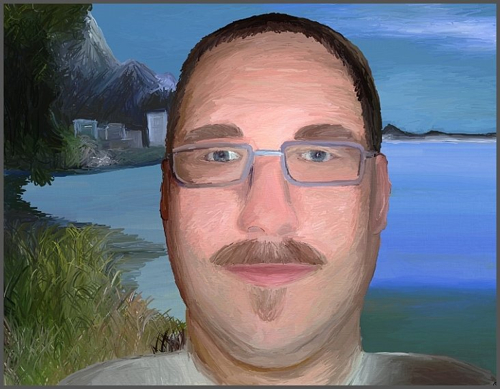
Self Portrait using Artrage 2 software by Carsten Herzog
His website -> http://en.artoffer.com/Carsten-Herzog/
Art Rage 2 -> http://www.ambientdesign.com/artrage.html
25“Ž·Æøé ĆŹŗøĄŚæĶ Ąü¹®°” øšµĪæ”°Ō ¾ĘĮÖ ČĒø¢ĒŃ ĘäĄĪÅĶ ĒĮ·Ī±×·„Ą» »ēæėĒĻ½Ē ¼ö ĄÖ½Ą“Ļ“Ł.
July 24, 2007 - ArtRage 2.5 Released!
Ambient Design is proud to announce a major update to their natural painting application - ArtRage 2.5. This upgrade is a free update to existing purchasers of ArtRage 2. It is available for Windows, and as a Universal Binary for MacOSX.
ArtRage 2.5 is a significant upgrade to the product. It adds many important new features in a way that retains the unique look and feel of ArtRage. Among the new features in ArtRage 2.5 are the following:
Stencils and Rulers: Mask out areas of your canvas as you paint and constrain your tools to straight lines and curves. Stencils and rulers are easy to use real-world tools that look and work the way traditional-media artists expect.
Layer content transformations: Move, scale and rotate the content of your layers - in groups or individually.
Import images to layers, and copy/paste layers: You can now import an image as a separate layer, then precisely position using the transformation tools. Or paste directly from the clipboard into a new layer. This allows ArtRage to work more seamlessly with other graphics applications.
Printing resolution support (DPI): Painting files support creation and measurements in Inches, Centimetres and Millimetres, with control over printer Dots Per Inch settings. This is also retained in PSD import and export.
Smooth Blender and Precise Pencil: Two new tool modes have been added for users after a more precise look to their work. The Precise Pencil works more like a mechanical pencil for a precise clean line. The Smooth Blender gives soft-edge subtle blending.
Import and export more image formats: ArtRage 2.5 adds additional image formats for importing and exporting images. Support for Photoshop PSD layer groups and layer names has also been added.
Cleaner simpler UI: Even with the addition of many new features the User Interface has been made even easier-to-use and less intrusive than previous versions of ArtRage.
Many other features and enhancements! The complete list of new features and enhancements is available on the ArtRage.com website.
About ArtRage.
ArtRage is a computer painting package designed to provide a natural and easy to use environment for producing art on your computer. By providing realistic tools such as oil paints and pencils, and simulating the real world dynamics of those media, ArtRage allows any user to play around with paint without the expense and mess of its real world counterpart. By providing Tracing tools, ArtRage lets any level of user produce paintings based on photographs or other existing images. ArtRage also includes powerful real-world stencil and ruler tools for more accurate design work.
ArtRage 1 was released as a free product in 2004 and went on to win a number of online awards, followed by the first place in Microsofts Does Your App Think In Ink contest for Tablet PC applications (2004).
ArtRage 2 introduces a wide range of new features and technology improvements that allow everyone from amateur hobbyists to professional artists to get deeper in to the process of painting, without losing the ease of use, sense of realism, and friendly feel that made ArtRage 1 successful. ArtRage 2 is a Windows Vista Certified application, and is also available as a Universal Binary for Mac OSX.
Since its first release in 2004 there have been over Two Million downloads of the free edition of ArtRage. Visit http://www.artrage.com for more details.
Posted by administrator at 09:44 AM | Comments (0)
August 14, 2007
Visitor
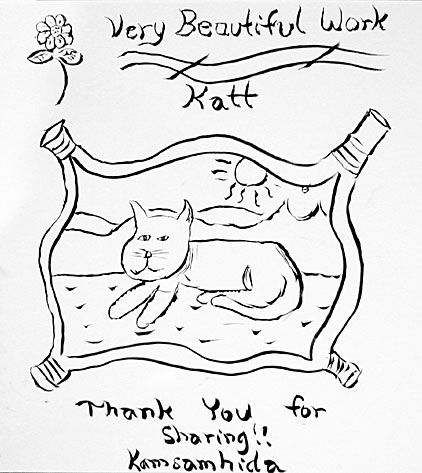
Katt's cat by Katt. very humid Augutst. 2007. Don't commit suicide.
³Ŗ“Ā Įö±Ż ±øĮ¶½ÅČ£ø¦ ²ŁĮŲČ÷ ŗø³»°ķ ĄÖ“Ł.
øų ¾Ė¾Ęµč“Ā°Ē “ē½ÅµéĄĒ øņ.
Ęņ»ż Įū¾īĮö°ķ °„ “ē½ÅµéĄĒ øņ.
Posted by administrator at 01:15 PM | Comments (0)
August 10, 2007
Comedy
¾ĘħŗĪÅĶ ÄŚøŽµš.
±āĄŚ¶ó°ķ ĄüČæĶ¼ "ĄŪĒ° ¼³øķ Į» ĒŲĮÖ¼¼æä"
æÖ±×·Æ½Ć³Ä°ķ ¹°¾ś“õ“Ļøø, "Ąü½ĆČø °ü·Ć ±ā»ēø¦ ½į¾ßµĒ¼æä"
Ąü½ĆČø æĄ¼Å¼ ĄŪĒ° ŗø¼Ģ³Ä°ķ ±×·Ø“õ“Ļøø, "¾ĘĮ÷ øų °”ŗĆ“Āµ„æä"
¾Ę“Ļ ĄŪĒ°Ą» ¾Čŗø°ķ ¾ī¶»°Ō ±ā»ēø¦ ¾µ ¼ö ĄÖĄ»±ī ĒĻ“Ā ĄĒ±ø½É攼 ĄŪĒ° ¾Č ŗø½Ē°Åøé
±×³É °¶·Æø® ČØĘäĄĢĮöæ” ĄÖ“Ā ±Ū °ń¶ó¼ ¾Ė¾Ę¼ ¾²¼¼æä. ¶ó°ķ Ēß“õøø "¾ź±āø¦ Ąß ¾ČĒŲĮÖ½Ē¶ó°ķ ±×·Æ³×æä"
±×·Æ“Ļ±ī Ąå“ŌĒŃÅ× ±×ø²Ą» ø»·Ī ¼³øķĒŲĮą¾ß µČ“Ł ĄĢ°Å³×.
¾ĘĮ÷ 欽Ąµµ ¾ČĒß“Āµ„.
.
.
.
±×·”¼ æĄ“Ć ¾ĘÄ§æ” øīøī ĮöæŖ ½Å¹®»ēæ” æƶóæĶ ĄÖ“Ā ±ŪµéĄ» °Ė»öĒŲ ŗø“Ļ±ī,
¤»¤» ĄĢ°Ē ¹¹³Ä
°¶·Æø®æ” ĄÖ“Ā ±Ū °ķ“ė·Ī ŗ£²øæĶ¼“Ā ¾ÕµŚ ¹®øĘøø »ģĀ¦ ¹Ł²ī¾ī °”Įö°ķ ø¶Ä” ĄŚ±ā°” ¾“ ±Ū Ć³·³ æĆ·Į³õĄø½Å Ąś ¼¾½ŗµéĄŗ °Å±āæ” Ąś »ģ¹śĒŃ ĮöĄū Ąē»ź±Ē ±Ō¾ą, "ĄĢ ±ā»ē“Ā ĄśĄŪ±Ē¹żĄĒ ŗøČ£ø¦ ¹Ž½Ą“Ļ“Ł"
æĻĄü ÄŚøŽµš³× ÄŚøŽµš.
Ȥ½Ć ±ā»ēø¦ ŗø°ķ Į¦ ŗķ·Ī±×æ” ³ī·ÆæĄ½Å ŗŠµéĄŗ æĄÅøø¦ ¹Ł·Ī Ąā¾Ęµåø±²²æä
Āü°ķ·Ī ±āĄŚŗŠµéĄŗ ČØĘäĄĢĮö ±ā»ē ¼öĮ¤ ·Ī±×ĄĪ ±ĒĒŃĄĢ ¾ųĄø½Å°”ŗĮæä
Ąü °¢°” -> Ąü ĄŪ°”
ĄĻ·Æ½ŗĘ®·¹½Ć¼Ē -> ĄĻ·Æ½ŗĘ®·¹ĄĢ¼Ē
Posted by administrator at 12:13 PM | Comments (0)
August 08, 2007
Live Hard or Die Free
...
Posted by administrator at 01:27 AM | Comments (0)
August 05, 2007
Feedback

Digital Art 2007 by Han mi sook
ĘŠ¼ĒµšĄŚĄĪĄü°ųĄĢ½Å ĒŃ¹Ģ¼÷“Ō.
ĮĮĄŗ ±×ø² ŗøæ©Įּż °ķøæ½Ą“Ļ“Ł.
ĒŃ¹Ģ¼÷“ŌĄĒ ŗķ·Ī±×ø¦ ¹ę¹®ĒĻ½Ē ŗŠµéĄŗ ¾Ę·”ĮÖ¼Ņø¦ ŗ¹»ēĒŲ¼ ĮÖ¼ŅĆ¢æ” ŗŁæ©ĮÖ¼¼æä.
-->> http://blog.naver.com/hms87.do
2007³ā ÄÄĒ»ÅĶ¾ĘĘ® 6æłČ£æ”¼ ĄŪ°”æĶ ĄŪĒ°¼Ņ°³ø¦ ŗø½Ē ¼ö ĄÖ½Ą“Ļ“Ł.
Posted by administrator at 04:51 AM | Comments (0)
August 01, 2007
Real War
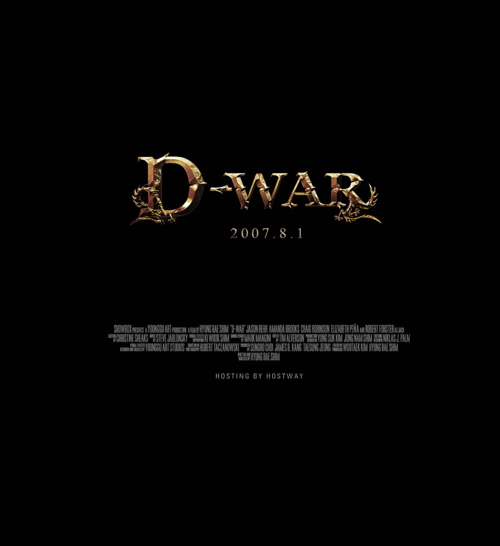
“ܼųČ÷ ĄĢ¹«±āµéøøĄĒ ½ĪæņøøĄĢ ¾Ę“Ļ¶ó°ķ »ż°¢ĒŃ“Ł. °”¼ ŗøĄŚ. °Øµ¶“Ō ČĄĢĘĆ.
Posted by administrator at 10:07 AM | Comments (0)